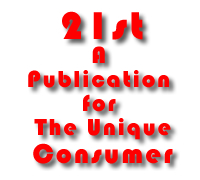
Carnal Self-Knowledge, A DIY Multimedia PC
Page 2
In building your own PC, the drama starts with your choice of CPU. Are you out for benchmark bragging rights, cost be damned, even if you never use half the potential of that kilobuck semiconductor reactor? Or do you want to keep costs reasonable, and still get a big bang for the buck system? Not too mention not having to hook up a mini-power plant next to your house to feed your transistorized mega-monster?
As for me, I am a big fan of AMD CPU's, even though they seemed to have stumbled a bit of late. Intel has gotten up off the mat and it's fighting back, hard, to regain the CPU heavyweight title. Quad core CPUs, eight core CPU's, each containing four to eight separate processor cores to churn the bits into pixel blasting mayhem on your gaming screen. It's a big, nasty, brawling, kick 'em below the belt fight in the CPU market, and Intel and AMD have gleefully scrapped the Geneva conventions.
In truth, though, building big, fast PC rigs is always a matter of getting the whole recipe right. The CPU may have big cajones, but if the graphics card doesn't sweat the same amount of testosterone, then the system as a whole is throttled back to a kick sand in its face weakling. Ditto the amount of RAM and speeds--always need more of both. Hard discs also have to be willing to do the heavy data lifting at lightning fast speeds.
And finally, no matter how much you pore over component specs and benchmarks, at the end of 12 months it will all seem obsolete and overpriced anyway, which is one of the main reasons for rolling your own PC. Get past the fright of tearing apart and putting together again a computer's guts, and you have your own in-house tech—you—who is qualified to update and upgrade the various PC bits as needed, without having to wholesale scrap the entire computer. It's cost-effective, and it's one less thing that puts you at the mercy of mercenary store techs.
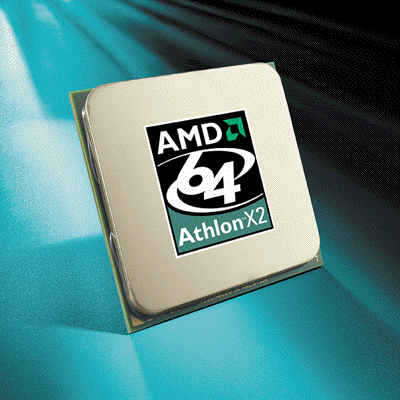
For this particular rig, I went with an AMD Athlon 64 X2 5000 CPU. The 'X2” designation refers to the number of processor cores in the AMD CPU die; in this case, two cores. This CPU is clocked at the factory at 2.60GHz, has 512KB of L2 cache per core, and can be had for as little as $70 bucks or so. In case you are curious, cache is local CPU memory, and is designed to limit the time consuming times the CPU has to dip into main system RAM to read/write data. Hence, a well-designed CPU cache makes the computer run faster.
The coolest part about CPUs is that you can overclock them; that is, make them run faster than factory clock specs, in this case, 2.60GHz. CPU speeds within any particular CPU product family are usually a function of quality control. Some chips in the same batch come out the oven born faster to run than their silicon siblings. They go for a price premium. Their slower brothers, who are otherwise identical twins, go for less money. Usually, that means most every CPU has some extra processing power tucked away, and it's all free, no cost, nada, zip. How much free speed is there for you to access is usually a matter of BIOS settings trial and error.
When your system first starts up, you usually will see some plain black and white text flash by, with a cryptic message like, “Press Del for System Setup”. In this example, hitting the delete key halts the usual Windows startup process and you are suddenly plunged into the strange and cryptic world of BIOS settings, which make deciphering Henry Potter's spells look like mere child's play in comparison. There are thousands of websites out there devoted to CPU overclocking, and each motherboard make (the main computer board) and particular CPU combination has its own special BIOS incantations to coax out the speed demons.
Next, I will tell you how, with just a few keystrokes, I caught a free CPU upgrade ride on the overclock express.
21st, The VXM Network, https://vxm.com