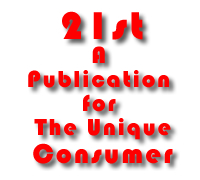
Manley WAVE Preamp + DAC Review
Franco Vitaliano
Continued
As is typical with Manley products, fine details abound. The preamp’s volume control is a sophisticated, motor driven 50K attenuator made by ALPS especially for Manley. The WAVE also uses ultra-low capacitance, well-shielded, balanced silver-core wire provided by Synergistic Research for point-to-point audio connections. And so on. You know your $7,500 was well spent when you examine the WAVE’s meticulous innards.
The back of the WAVE accepts four digital inputs: AES, S/PDIF, TOSLINK, and ST Glass Fiber. The four standard analog inputs are comprised of two stereo RCA's and two stereo XLR’s. But per custom order, you can spec any combination of balanced and unbalanced I/O, or any combination of digital input types.
Moving around front, the WAVE’s fascia sports an Insert select button that enables a tape loop. Pressing it allows an external device like a tape machine or equalizer to be used with the selected source and breaks the normal signal flow right before the preamp’s volume control. Because the WAVE has no default power-up sequence, the Insert function could be activated at startup, and if nothing is being routed through the loop, then there is no sound. This musical silence may cause some initial confusion. If worrying about this sort of thing gets your tits twisted, use a short pair of interconnects to patch the Insert SEND to the Insert RETURN connector on the rear panel to defeat the Insert button.
One cool mod available from the factory is the ability to use an external surround processor preamp as the master volume control. With this factory option, pressing the Insert button causes the WAVE to pass the selected source to the surround processor with no additional volume reduction or gain. You can use any of the WAVE’s eight stereo source inputs to feed the two main L/R channels of a surround sound setup, retaining the 5.1 calibrated levels of the surround system, while still providing an integrated way to quickly return to a true audiophile two channel mode.

But not everything cool needs doing at the factory. One do it yourself hack may prove useful--Especially if keeping your kid’s peanut butter’d digits from messing with the WAVE’s tempting blue buttons is of orphanage-avoiding interest. You can set things up so only the remote will control the WAVE and the font panel buttons are disabled. Pop the preamp lid, grab the WAVE manual, and follow the clear directions for setting the dipswitches to disable the front buttons. But after doing all this work, don’t be a dunce and leave the remote on the coffee table where curious junior can get his hands on it.
Manley Page 2 of 4
21st, The VXM Network, https://vxm.com