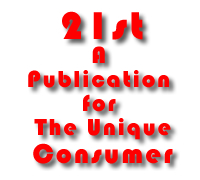
The Ultimate Digital Photography Review
Franco Vitaliano
MAXTOR ONETOUCH II , Page 2.
Some words about the optional journaling feature in MacOS X may be warranted at this point. As MacOS Hints http://www.macosxhints.com aptly describes it, journaling allows the MacOS X system to recover more easily from crashes and protect against corruption by having "journal" (a buffer where changes are first made and then afterwards written to disk) and makes recoveries much faster when using tools like fsck. In exchange for this, extreme disk usage could have an impact (up to 10%) on performance. So, it's not recommended if your machine moves a lot of files around unless it's a file server, in which case it is strongly recommended (the priority in servers is safety of the files, not the speed of the disk). So, do you still need to backup files when journaling is turned on? Absolutely! If your disc crashes hard, even with journaling enabled you are probably shit out of luck unless you backed everything up.
In the newly redesigned user interface of the OneTouch II drives, there are no complex menus and commands to drill down through to get things setup. The new user interface in the OneTouch II series makes this truly a backup system for dummies. Answer a few simple questions and away you go. Another nice touch is that you can designate one area of the drive for backup, and another area for use as general storage. As the backup section fills up, the oldest versions of the files are tossed out to make room for the latest file versions, like throwing out the old in-laws when you remarry.

You can also customize the way the Maxtor OneTouch II button operates. For example, you can assign the button to launch a particular application of your own choosing. You can also customize the way you backup multiple drives and or folders to a single backup set. You can use the OneTouch II to restore your entire computer, including operating system, applications, personal files and folders and other computer settings. Also featured is a DriveLock feature that password protects the contents of the drive.
In operation, the OneTouch II runs quietly and obediently goes about its backup tasks, On the downside, the OneTouch II is not meant for network sharing. Your can store your data on it, but not share it with others. Also, if you forget your password you are deeply screwed as there is absolutely no way to reset the OneTouch II. Tattoo the password on your butt where only your truly loved ones will retrieve it for you.
MSRP for the 250GB One Touch II is $329.95, and $379.95 for the 300GB unit. It's not inexpensive, and there are other available solutions, but the product does its job simply and well. What more can you ask for? Except maybe for a new Dual Processor G5....
Maxtor Page 2 of 2
Page 1 2 3 4 5 6 7 8 9 10 11 12 13 14
21st, The VXM Network, https://vxm.com