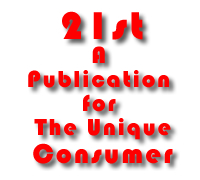
The Squeezebox Squares Off Against The High End, Cont.
Another option in a mixed PC/Mac environment is a NAS (Network Attached Storage) product that supports both PC and Macs and to keep at least one computer/SlimServer running on one of these two different systems. I found it, in the form of Plextor’s PX-EH series of NAS products, which come in either 250GB or 400GB configurations ($299 and $449, respectively).
The Plextor NAS products support both Mac and PCs, and multiple users can easily share data. The Plextor features a security setup that allows you to choose who can access the NAS device.

The Plextor PX-EH40L NAS
Unfortunately, the Mirra only backs up local drives, so you can’t use an alias or shortcut and direct the Mirra to backup a network drive like the Plextor PX-EH. However, the Plextor PX-EH has a built-in scheduled backup system that enables you to back up to a USB-connected drive. Just grab a big dumb USB drive, jack it in the back of the PX-EH and hump away. There is also a printer server function to share a USB printer connected to the PX-EH device.
Setup of the PX-EH was simple and quick. Attach an Ethernet cable and the power cord; turn it on, and the PX-EH drive appears in either the Mac file menu or the PC’s Network Places directory. Just drag and drop your files onto the Plextor NAS. You can also use PC or Mac file backup software in conjunction with the PX-EH. The Plextor is stone quiet. Apart from the power indicator light you never even know it’s on. The same could also be said for the Mirra, actually.
In my test configuration, I ripped all my CD’s into uncompressed WAV files stored on a PC’s local hard drive, which was automatically backed up to the Mirra. I then network transferred all the local PC files onto the Plextor NAS drive. This configuration gave me total backup safety; an opportunity to have only one machine, PC or Mac, turned on and running SlimServer; and I could access my files remotely from the Mirra, as well as stream my audio files to wherever I happened to be.
So for less than a $1,000, you can get a Squeezebox 3, an automatic backup system, a cross platform NAS device, and complete flexibility in remote access. Plus, get extraordinary sound quality. I cannot describe how great it is to gain total play list control over your CD collection (I found CD’s I didn’t even know I had), and much more important, get great high-end sound. This is a terrific solution, with only a few cross platform items needing attending to by the storage manufacturers.
Of course, being a high-end audio loony, as well as a gadget geek, I know there is always better sound to be wrung out of anything, and there is always more cool stuff out there to make a home media network work even better, like wireless video support, right? So in coming installments, I plan on trying a 3rd party, very high quality power supply especially designed for the Squeezebox, as well as try a longer Valhalla power cable that will reach my electrical mains. I also intend to find out what happens when you plug the Squeezebox’s S/PDIF output into a very high quality DAC. Plus, have a look at some other system configurations, including multi-room Squeezebox setups to see if that works as advertised. Then it’s off to video land to see what we can find.
Stay tuned.
21st, The VXM Network, https://vxm.com