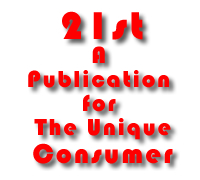
The Ultimate Digital Photography Review, Cont.
Franco Vitaliano
THE CASIO EX-P600 CAMERA, Page 2.
The EX-P600’s Auto Mode, or Snapshot mode, is for everyday automatic shots, but you also have other choices on the mode dial if you want to dip your amateur toe into the fiddly semi-pro waters. You can choose aperture priority mode wherein you select the aperture and the camera picks what it thinks is the appropriate shutter speed.

In the converse, you can select the shutter speed, which ranges from 60 seconds to 1/2000 second, and the camera sets the aperture. You also have a bulb mode that keeps the shutter open for as long as you keep your toe on the shoot button, up to 60 seconds. If you are really feeling adventurous, tell the camera to mind its own damn business and go into full manual mode wherein you decide what aperture and shutter speed is best for that particular shot.
One item worth mentioning is that Casio has an update firmware patch for the EX-P600 that brings it up to Rev V1.01. This latest patch provides improvements to high-speed night scene recording, as well as zooming of portrait orientation images (without changing to landscape orientation). Instructions for checking your EX-P600’s firmware revision and where to get the download can be found here.
You can swing this very solid-feeling camera around pretty easily to line up your shots (it weights 7.9 oz empty). The EX-P600’s boxy design represents a departure from Casio’s other models in its Exilim line, which are thin and very compact. The EX-P600 is not really bulky to use, but looks that way in comparison to other Exilim cameras and to many of its competitors in this price range. On the other hand, when compared to some semi-pro cameras—some of which the EX-P600’s features favorably compete with—it’s positively svelte. The finish and control feel of the EX-P600 are first rate throughout.

The EX-P600’s built-in flash has four operating modes, including rabbit-in-the-headlights red eye reduction, but its flash light output is rather weak, although it works well enough for most shots. For true illumination, use an external flash hooked onto the EX-P600’s sync terminal.
The camera’s internal flash will not work, though, when the EX-P600 is set into its high speed burst mode that records up to 6 consecutive images in two seconds. To save even more power for these high-energy workouts, the back panel LCD also turns off and you have to track the subject(s) through the optical viewfinder. There is also a multi-continuous shutter mode and pressing the shutter button once (no need to keep your finger on it) records 25 consecutive stop-action frames at high speed and combines them into a single image.
To get up to speed for any of this work you naturally have to turn the camera on first, which takes about two zippy seconds from start to ready. However, normal recycle time between internal flash shots is twice as slow, taking a sluggish four seconds, but non-flash shots can be ripped and the camera recycled in about a second.
The EX-P600 really starts to show off its consumer-oriented side in its BESTSHOT (sic) mode setting that brings up a series of 25 pre-stored example pictures on the 2” back display, such as a portrait, scenery, food, sports, sundown and a raft of other example images, even fireworks. Pick the example BESTSHOT that’s right for the big moment and the camera automatically gathers itself up to produce a masterpiece that will wow your friends without your ever lifting a finger, save for pushing the release button. In addition, you can make your own custom BESTSHOT photos and add them to the image gallery.

You can also add a voice memo with a shot (“Oh crap….”, etc.) The EX-P600 uses Microsoft’s WAVE/ADPCM recording format, which is the Windows standard format for audio recording. Total recording time is approximately 40 minutes with the EX-P600’s built-in standard memory (9.7 MB.) Audio file size is approximately 120KB (30-second recordings at approximately 4KB per second).
Obviously, with only 9.7MB coming standard on the EX-P600, you need extra SD/MMC memory cards. I used a 256MB SanDisk Ultra II memory card (about $50-$60 street) with the EX-P600. The Ultra II card really shines when you want faster read and write speeds than regular memory cards. The Ultra II has a minimum sustained write speed of 9MB per second and a read speed of 10MB per second. For really fast work, this SanDisk card easily delivers the quality goods and its increased data speed makes photo review instant. With 256MB on board, you can record about 17 and one half hours of audience numbing audio about little Johnny’s big day at the zoo.
The EX-P600 offers various ways to let the shooter also get into the picture. The camera has several self-timer modes, including a 30-second timer, and in one timer mode the EX-P600 will capture 3 continuous images of you horsing around in the picture. There is also an excellent multi-function remote control card that comes with the camera that lets you release the shutter, set the timer, control zoom, pull up the menu and display options, do preview, and other functions. In a direct line, the small remote works from as much as 16 feet away from the EX-P600. Conveniently, the remote operates both in front of and behind the camera.
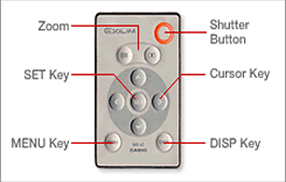
Casio Page 2 of 3
Page 1 2 3 4 5 6 7 8 9 10 11 12 13 14
21st, The VXM Network, https://vxm.com