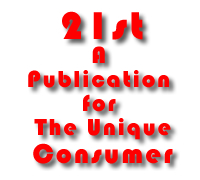
Video Scalers
Page Two
A gamer aside: Say you just bought a native 1080i or 720P HDTV and you hook up a last generation Xbox running a game that can output 480P, 720P or 1080i, what happens? Maybe you get a munged picture? You need the Xbox HD AV pack (20 bucks) for enabling a widescreen (16:9) ratio while displaying in 480p, 720p, or 1080i mode. And note that you may have to manually adjust your television to fit the Xbox display to the shape of the screen. At the time the Xbox video game system was originally developed, there was not an established standard for alerting a monitor to a 480p wide-screen mode switch.
But let’s get back to scalers. Hi-def picture quality is much less dependent on a set’s native pixel count that you have been led to believe. Case in point, the fabulous new line of Pioneer “Kuro” plasma HDTV’s. The previous 8th gen Pioneer PDP-5080 HD had a native resolution of 1365 x 768 pixels, which is much lower than 1080P (1920x1080 pixel)sets.
It also meant that this Pioneer plasma set was resizing (scaling) every one of the standard high def signals, 720P, 1080i and 1080P. But to see this plasma set is to be blown away by its picture quality. This is due primarily to two factors: it’s incredibly deep blacks and its very good scaling and video processing electronics. (BTW, the new, 9th gen Pioneer PDP-5080 HD now has a native resolution of 1080P.)

Pioneer Kuro HDTV
But the takeaway is that you can get great looking hi-def video with HDTV’s that are much less than 1080P native, the supposed gold standard. This is especially true if the HDTV is 50” or less in size and you sit at normal viewing distances from the set. If the HDTV has great native picture quality to begin with, like the Pioneer Kuro plasma’s, and it also has good scaling (and de-interlacing), you are home free.
The thing is, though, most sets, even the latest gen Pioneer Kuro’s, can benefit from great 3rd party scalers. Outboard scalers can also do high quality de-interlacing and eliminate or minimize “jaggies” and other motion artifacts that can occur with lesser deinterlacers. Good scalers will also correct for A/V lipsync, improve your connectivity and source switching options, and enable the use of anamorphic lenses if you use a rear projector. (An anamorphic lens is typically used to convert a full 4:3 native format into a 16:9 widescreen format, giving a true home theater experience.) An outboard scaler can also allow you to properly calibrate your picture.
21st, The VXM Network, https://vxm.com