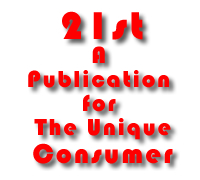
Windows 95
The Return of the Undead
Franco Vitaliano
"Greetings my friend. We are interested in the future, for that is where you and I are going to spend the rest of our lives... Future events such as these will affect you in the future. You are interested in the unknown, the mysterious, the unexplainable, that is why you are here... We are giving you all the evidence...based only on the secret testimony of the miserable souls who survived this terrifying ordeal... We cannot keep this a secret any longer. Let us punish the guilty. Let us reward the innocent." -- 'Criswell Predicts', from the opening monologue of Ed Wood's cult classic 1956 movie, "Plan 9 From Outer Space".
Well, my friend, can your heart stand the shocking facts about what Microsoft Windows does to your old applications? MS Windows might be the only operating system in computer history that can create zombies out of your old programs! Wow! Was Ed ahead of his time or what?
I don't think he even had a computer in Plan 9; leave alone any foreboding of the horror stories ahead in trying to remove unwanted applications from a Windows PC. You can't kill off useless Windows applications by simply removing them. They just won't die that easily!
Maybe if Ed were alive to today, he would be making movies about scary events in the computer industry. Nah. Too bizarre, even for Ed.
For while program icons may be gone from the screen, they still lurk deep down inside the dark caverns of your Windows PC.
These Redmond-created Creatures of the Night install themselves in multiple directories, leaving behind references to non-existent software, and ghastly residue in your system files, DLLs, VxDs, Help Files, ini. file entries, and in dedicated .ini files. Then, over time, megabytes of disc space mysteriously disappear from your system.
Worse yet, when you try to drive a delete stake through their wasteful heart, they seek revenge from beyond the grave. They lash out via long forgotten shared DLLs, and try to cripple your good, hard working applications. And if the unwanted program was a network application, you had better seek help quickly from an exorcising Net god! Otherwise, your waking nightmare will be repeated over and over, as these software Undead rise up and stalk your network.
Unless you know all the MS Windows technical esoterica, do not attempt this dangerous clean-up incantation by yourself! Instead, treat these creepy application specters like the Virus From Outer Space with a commercial anti-viral style utility like UnInstaller from MicroHelp, currently on the top ten PC software list.
But what kind of industry horror show is this, that a multimillion dollar business has sprung up just for the purposes of removing good, but unwanted, MS Windows applications?
Some other Windows applications, especially older ones, don't even provide an uninstall capability.
And now, friend, Windows95, aka Plan95, has landed on our trusting planet, carrying with it something called a Registry, just like Windows NT. Plan95 software vendors who want to sport the official MS logo must include an uninstaller that speaks to this new Registry system.
That's great for new software, but what about old-style Windows 3.x software? Not only do they still leave behind decaying program body parts, but they also insinuate themselves into the far corners of the registry. But that's only the beginning of the nightmare: Win 3.x uninstallers will neither recognize what appears to be an underlying DOS version 7, nor the Plan95 registry! Those old Win 3.x DLLs, etc. have now been zombified forever on your newly upgraded Plan95 hard drive.
And it gets even scarier. Gates decided that there should never been a need to uninstall this marvelous new system, so Plan95 has no such MS-mandated uninstaller! So what if you are experiencing terrifying application conflicts between Plan95 and any Win 3.x artifacts? Or what if you need to use an earlier DOS version to run a custom client application? If you neglected to click the check box to compress and save your current OS, then your only option to kill off Plan95 is to drive a reformat stake through your hard drive. Good-bye data, good-bye applications.
Aieeeee! Can your heart stand it, my friend?
The Bottom Line
Home Users: Just when you thought it was safe to be home alone with your PC, the Undead Deleted come take your applications away!
Business Users: As if the annual PC budget was not enough of a horror show, now you have to set aside money for software animal sacrifices.
Power Users: Go ahead, cast a Win95 marketing spell over management that turns them all into techno-babbling zombies.
21st, The VXM Network, https://vxm.com