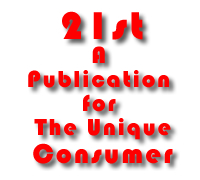
A Multimedia PC Project
About time you got some DIY carnal knowledge, don't ya think?
Franco Vitaliano
In 2007 Microsoft got slammed in Europe for a whopping record $613M fine because of antitrust charges, which especially had to sting as the Euro is rapidly heading northwards of $1.40. Intel also recently flew into the European Union's antitrust complaint cross-hairs for illegally squeezing out competitors, notably AMD. But does any of this legal hoo-hah matter, as we move to a web-centric, uber-portable device world?
In one arena, at least, the question is probably still relevant, and that's using computers as hubs for smart home entertainment systems. In this multi-part series, we will will explore how to DIY a Vista-PC as the center of your multimedia universe, and how that all works out in practical terms.
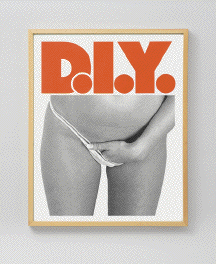
DIY Is Often The Best Solution
A PC can do almost anything that a dedicated component can do, like a standalone DVD player or a DVR from your cable TV company Moreover, the computer software that comes with that capability, like playing a DVD, is usually more comprehensive in its features and options than what you can accomplish by squinting & squeezing at tiny buttons on the player's remote.
But ballsy bells and whistles also mean added complexity,. Moreover, satisfactorily doing more than one thing at a time on a Windows PC is still problematic, no matter how hard MS Mama tries to pitch it.
Macs are a different story, as the UNIX-like underpinnings of MacOS X are much more flexible and robust than Windows, including Vista, which can be viewed as a strapping big service pack for XP that can cost upwards of $400 for the all out Ultimate Vista version.
Where Windows PCs and Macs really part company is in the wide range of available 3rd party multimedia A/V software and hardware for each platform. The PC still rules, while Mr. Jobs continues to sweat out the details of bringing a seamless, all-Apple-centric solution to your multimedia room.
On the other hand, the very stable task juggler known as LINUX is a rapidly emerging force for home entertainment PC's, with an ever expanding universe of software and driver support for A/V hardware add-ins.
My favorite PC LINUX is Xandros, it costs a few bucks--$40 for the home Edition and $80 for the Premium version-- but it's leagues ahead of the free Ubuntu LINUX distribution in terms of ease of use and bundled-in applications, not to mention its ability to natively run Windows 98 compatible apps in the Premium version.
The DIY PC we are building in this story is also meant to be upgradeable, so you can easily swap out many components for much higher performance parts, like graphics cards. Flexibility is why you DIY.
So buckle up, turn on your hype-o-meter, and let's explore how to build a home theater, multimedia PC in the privacy of your basement without attracting the Copyright Infringement Swat teams.
OK, here we go....
21st, The VXM Network, https://vxm.com