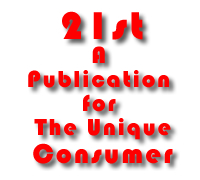
HDTV Explained
Everything They Didn’t Want You To Know About HDTV
Franco Vitaliano
You’re sitting on the sofa, staring at the big, new flat panel HDTV you just shelled out several grand for, and, umm, something’s not quite right here. This set looked great in the store. So how come its picture doesn’t look as good at home? Time to call customer service! Don’t do it, Bunky, because what you’re watching is most probably not HDTV.

Consumer surveys show that only 5% of HDTV owners actually have a high-def signal feeding their set. That means 95% of you out there are either clueless or don’t have access to HDTV sources. If you were a conspiracy nut, HDTV and its slapdash sales practices, not to mention the raging industry wars over copy protection of HDTV signals would make for a great Oliver Stone movie.
But, you protest, my cable or DBS company is providing me an expensive upgraded service and a special set top box that specifically state they are “HDTV”. Nope. Unless a broadcast program also states it’s being broadcast in true HDTV format, all you are watching is something comparable to digitally cleaned up, old-fashioned NTSC TV that’s been on the air since before you were born. The circuit wizardry in your HDTV is processing the digital TV signal so it looks (hopefully) as good as a DVD. Your new set’s picture thus appears somewhat better than the big as a Mini Cooper TV you just tossed, but it ain’t HDTV.
How about the “digital cable TV” service that your provider says it’s pushing down the pipe into your home? Isn’t that HDTV? Again, no, it isn’t. Regular digital cable TV is nothing more than NTSC TV that’s been digitized so your cable provider can squeeze hundreds of channels over the wire and, by the way, squeeze more money out of you.
So what is HDTV? Specifically, it means digital signals that follow just three specified formats for transmitting digital TV. But, oh, so confusingly, there are 18 (!) terrestrial digital TV video (DTV) formats. These formats were established by ATSC (Advanced Television System Committee) and adopted by the FCC.
But HDTV cable and DBS providers like DirecTV went a different route than using the very fat (terrestrial HDTV) ATSC signals, because bandwidth, especially DBS satellite bandwidth, comes at a hefty space premium. To preserve their financial bottom line cable and DBS companies heavily compress the HDTV signal en route to your home, thus cramming more subscriber channels into their available bandwidth.
Aggressive over-compression is why their much-hyped HDTV picture quality is not as good looking as simply hooking up a pair of cheap rabbit ears to an HDTV tuner and getting free over the air HDTV from your local TV stations, which typically do not over-compress their signals nearly as much as cable and DBS companies. (However, over the air HDTV broadcasts by Fox seem to look no better than high def cable according to some surveys).
Currently, HDTV programming uses MPEG-2, a technology for encoding and decoding broadcast signals. However, in 2006 and in 2007 a major shift is taking place in the way satellite providers DirecTV and Dish Network transmit their HDTV signals. They will be shifting to a scheme called MPEG-4. Because MPEG-4 offers supposedly the same picture quality as MPEG-2 but uses much less bandwidth than MPEG-2, this switch will greatly increase the quantity of satellite HDTV programming. In addition, local high-def TV channels will finally become available.
The downside is this switch to MPEG-4 will totally obsolete all MPEG-2 satellite set top boxes, of which there are millions. This is a recipe for mass consumer confusion. Also, there is no guarantee that the situation of picture degradation due to aggressive HDTV signal compression is going to improve any with MPEG-4.
In order to ensure display compatibility, cable and DBS companies must convert their MPEG-2 and MPEG-4 signals to industry standard HDTV signals (720P, 1080i and 1080P) at the outputs of their set top boxes.
All HDTV’s must support all 18 ATSC video formats, but an HDTV typically processes and displays 480i (Standard Definition TV, SDTV), 480p (Enhanced Definition TV, EDTV, which is also the highest resolution that current progressive scan DVD players can display), 720p (true HDTV), and 1080i (true HDTV). Most people use their HDTV’s as the basis for home theater, which explains why their low def DVD’s don’t look as good as the store demos that use special high-def sources. And if the circuitry in the DVD player or HDTV set is not up-converting the DVD signal to 480P, 720P or 1080i, you are watching the worst signal of the lot, 480i. Fortunately, the latter is becoming a rare situation as new HDTV sets and many DVD players up-convert to 480P or higher. But note that HDTV’s or DVD players which up-convert cannot improve resolution, and offer only minor picture enhancements.
Finally, a third, top of the line ATSC HDTV format, 1080P, is now coming on strong and it will become a major presence in 2007 in many new HDTV sets. Basically, the bigger the DTV number, the better the picture, and if that number has a “P” after it, you get a picture still. “P” stands for progressive, which means the picture is displayed all at once on the screen.
“I”, which stands for interlace, means the video image is displayed in two separate pieces, or frames. This is done primarily in deference to older, big tube (CRT) displays that benefit from reduced picture flicker when using an interlaced format. But plasma, LCD and DLP sets don’t suffer from the CRT flicker problem, and they can easily display all the HDTV bits at once. The big benefit of progressive HDTV is it displays complex, fast moving events, like live sports significantly better than the interlaced formats.
A common mistake consumer’s make is using S-video and composite cables to hook up their HDTV to their set top box or DVD player. Wrongo. HDTV signals do not work over these connections. Use the source’s component output for video and route the audio using optical or coax. Another output you may see on the source component, e.g., on your DVD player, is DVI, which stands for Digital Video Interface. The advantage of using DVI is that, unlike component or S-video, which can only carry analog signals, DVI keeps the signal in the digital domain all the way from source to the display. That means there is no analog to digital conversion, usually resulting in improved picture quality. Just be aware that unless you are using very high quality (as in expensive) DVI cables, runs should not be longer than six feet as the digital signal will degenerate over anything longer than that.
Now, for the gotcha: To use DVI with almost any source, from satellite DBS to DVD players, everything in the signal chain must be DVI-HDCP compliant. Confusingly, HDCP has several definitions, but the most common is High-bandwidth Digital Copy Protection. However you define it, it’s a way to copy protect content from piracy. If your HDTV or projector has a DVI connector but does not support HDCP, you are seriously screwed as nothing will play. Thus, the fallback position of using lower quality analog connections like S-video or component, presuming, of course, this option is available to you. Hollywood studio paranoia has sown mass consumer confusion.
So what the heck, then, is the HDMI (High-Definition Multimedia Interface) connector you are seeing on some HDTV’s and DVD players? DVI only sends video. It cannot carry both video and audio. To rectify this restriction, the industry came up with HDMI, which can carry both video and audio, and it automatically does HDCP, so worrying about that particular nonsense is dispensed with.
But HDMI is an evolving standard. HDMI 1.0 was the first pass. It was OK, but it had many performance restrictions. Following the iterations of HDMI 1.1 and 1.2, HDMI 1.3 is finally out. HDMI 1.3 lets HDTV sets display billions, not just millions of colors. More to the point, HDMI 1.3, which will be appearing on consumer products in early 2007, provides a significantly better looking picture as it offers increased contrast ratio, better tonal transitions, and a slew of other improvements, including much improved lip synching, which, if skewed, can cause a movie to sound like a badly dubbed Hong Kong Kung Fu special. HDMI 1.3 can also carry what is known as “high-definition” (Dolby TrueHD and DTS-HD Master Audio) audio for greatly improved sound quality. As with v.1.0-1.2, HDMI 1.3 is backwards compliant with DVI compliant devices.
If you have not bought a HDTV set yet, your best bet is to wait a bit and get one with an HDMI 1.3 interface that supports video, audio and HDCP. Just be sure your set top box and other gear also support HDMI rev. 1.3, which means, naturally, junking your current DVD player. In any event, HDMI/HDCP is what the industry ultimately wants to use as its standard for pumping HDTV signals into your set.
High def DVD players are also now arriving that can take full advantage of what true HDTV has to offer, including some new high def DVD players that support the ultra-high resolution 1080P display format. But even here there is chaos and confusion, as there are two competing high def DVD standards.
One of the high def standards is called Blu-ray. Sony spearheads the effort, and Blu-ray supporters include Philips, Apple, Disney, Warner Brothers, among many other heavy hitters. A single layer Blu-ray disc can hold 25 GB, while a dual layer disc can hold 50 GB, or over 9 hours of high def content. By adding additional layers, Blu-ray backers say it can hold up to 200 GB. But making Blu-ray discs requires an expensive new manufacturing process, driving costs up.
Enter the HD DVD crowd lead by Toshiba and whose members include the likes of NEC, Paramount, Intel and Microsoft, along with a host of others. Needless to say, the competing factions of Blu-ray and HD DVD have all the makings of a major food fight.
HD DVD members tout the ability to make HD DVD’s using a simpler manufacturing process, very similar to making current DVD’s, keeping the costs down. The drawback is that HD DVD capacity is less than Blu-ray. A single layer HD DVD can hold 15 GB, a dual layer disc can hold 30 GB, and the theoretical maximum capacity is 90 GB. But a single HD DVD platter can also contain a movie in the current DVD format as well as in the new high-def format, simplifying player design and also making HD DVD’s easier to stock in stores. HD DVD players are backwards compatible and will play current DVD’s. To get around the content compatibility issue, Blu-ray players are also able to read both Blu-ray discs and current DVD’s.
Both Blu-ray and HD DVD players are capable of outputting 1080P, currently the maximum HDTV resolution, as well as offering incredible Dolby TrueHD and DTS-HD Master Audio sound. In 2007, expect to see combo players that support both Blu-ray and HD DVD formats, as well as current DVD’s. Both LG and Samsung, for example, have made announcements about such a combo product, and expect more to follow. But still, the high def DVD format feud makes the Hatfield and McCoy’s look like a loving couple.
Naturally, Hollywood had to get its mitts into this, as well, because they wanted to protect high def movies from being wantonly copied and distributed by all you at-home pirates. Initially, to get true high def from either of these new DVD formats you were supposed to use the player’s HDMI interface. Otherwise the signal would be downgraded to 480P when you used component video for connecting the player. This downgrade in picture quality was due to ICT, or Image Constraint Token. After much consumer hue and cry, ICT has been shelved, at least for the moment, and you can get full high def signals off either HDMI or component outputs.
There is also HDMI 1.3 support on various high def players. But for now, this appears to be a hardware feature available on only some high def DVD players, so be sure to check what HDMI version is being used. Go for high def players with the newest HDMI 1.3 spec as both picture and audio are significantly improved. And, oh yeah, maybe by that time HDMI devices will all play nice with each other, as today, the reality is that as often as not, an HDMI DVD player and a HDMI DTV will not even recognize each other and there is no picture. Naturally, they had to start a special consortium to fix all this consumer confusion. It's called Simplay. If you want to know who currently gets along with whom, go to www.simplayhd.com to see a list of HDMI compatible manufacturers.
So, yes, it’s all incredibly confusing, and frankly, it sucks. None of this HDTV perplexity was truly necessary and mostly it’s a result of various industry factions’ meddling. But now that you have the facts, at least you can defend yourself from ignorant sales people and the industry’s apparent desire to make your life miserable.
Now if you will excuse me while I go back to watching my 21” black and white Philco.
HDTV Shopping Checklist:
What should be the maximum resolution of the HDTV set? 1080P, the maximum HDTV resolution, is useless on sets smaller than 42 inches, as you will never see the difference between 1080P and 720P or 1080i. And if you sit closer than seven feet or so from a big screen, it’s not likely you will see much difference even with 1080P. Don’t listen to the salesperson, and don’t pay a premium for something you don’t need.
What is the best digital connect interface? Your best bet is a HDTV with HDMI that supports the new v.1.3 spec, as you will get all the latest video and audio goodies. Don’t let a salesperson tell you there are no differences between HDMI 1.0-1.2 and 1.3. The benefits of using HDMI 1.3 are huge. But to get all the goodness of HDTV/HDMI 1.3, your sources like DVD players and set top boxes must also support HDMI 1.3. In doubt about any of this? Go with DVI-capable sets and sources that have HDCP capability and use coax or fiber to route the digital sound.
Which is best, Plasma, LCD, or Rear Projector HDTV? Tough call, as all three of these display technologies are making rapid gains in picture quality. Come 2007, it will probably come down to price, size and features with these three display technologies, as opposed to their respective picture quality. For maximum aesthetics, most people prefer flat panel sets, like plasma and LCD.
Rear projector HDTV’s usually offer a bigger and brighter picture bang for the buck. Projector HDTV’s use a technology called a Microdisplay, which mostly comes in two flavors, DLP (Digital Light Processing), made by Texas Instruments, and LCOS (Liquid Crystal on Silicon). Sony uses LCOS in its highly regarded “SXRD” projector sets. JVC also offers a version of LCOS called D-ILA (Direct-drive Image Light Amplifier). JVC says D-ILA offers superior picture quality to not only LCD and DLP, but also other existing LCOS systems.
However, for the truly biggest and least expensive bang, spring for a rear wall or ceiling mounted HDTV projector unit and get a pull up or pull down screen. Nowadays, for less than three thousand dollars you can put together a 72” to 84” HDTV home theater that will knock your socks off.
But if you have the time, maybe you want to hang around and wait for the new SED technology that Toshiba and some others are all hotted up about. SED stands for Surface-conduction Electron-emitter Display. Think of a SED flat panel HDTV as millions of hulking CRT's doing a Honey I Shrunk the Kids routine. Each SED houses a really tiny electron emitter like your old tube TV, and six million+ SED emitters are roped together to create a flat panel HDTV with the color purity and deep blacks that only CRT's can do. Plasma's and LCD's still don't do really deep blacks, just really dark grays. Moreover, HD RPTV's have a restricted, sit in the middle or else viewing angle, while with a SED, just like a CRT, you can sit to the side and still see a great picture. And, of course, a SED is a flat panel, and an RPTV is definitely not. As for SED lifetimes before burnout, supposedly they are getting 60,000 hours in the lab before you see minimal light drop off. Sounds too good to be true, but we shall see when Toshiba and friends finally roll out their SED HDTV products sometime in late 2007 (maybe).
Should I buy a current technology DVD that up-converts to 480P and higher resolutions, or should I wait for Blu-ray and HD DVD prices to fall? Already, outfits like Netflix are offering high def DVDs. Use your current DVD player, or get an up converting player like the excellent and very low cost Oppo series, and wait for the Blu-ray/HD DVD price bloodletting that is assuredly going to happen in 2007.
Which is better, HDTV cable or DBS service? Both services compress the hell out of the HDTV signal, and so they equally suck in high def picture quality. For the best HDTV picture, stick a pair of rabbit ears on the set and get free over the air HDTV programming from your local stations (but Fox seems to take a lot of hits for screwing even this up). An alternative is specialty HDTV broadcasters, like HDNet and HDNet Movies, which are available over most DBS and cable TV companies. The now sadly defunct Voom, portions of whose high def lineup are still available as an extra cost option on the Dish Network, is another very good HDTV choice. These specialty HDTV companies do not compress the living daylights out of the high def picture, giving much better video quality (although HDNet Movies is backsliding to bad cable ways according to some surveys.)
Finally, if you want a complete how-to on turning a PC into a PVR that is also capable of recording HDTV, check out the 21st article, How To Create a PC PVR System, at https://vxm.com/HowToPC-PVR.htm
A version of this article originally appeared in Eons.
21st, The VXM Network, https://vxm.com