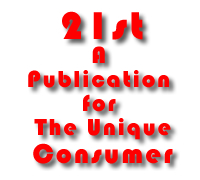
The New Apple-Intel MacBook Pro
See you on TV
Franco Vitaliano
On a recent episode of Eureka, a Sci-Fi channel series, nerdy guys in a super secret government lab were seen using fancy video conferencing gear with “CISCO” emblazoned all over it. (A paid product placement, but supposedly you are too dumb to know this.) In any event, only our frugal government could spend your tax dollars on expensive standalone A/V gear, seeing as how those Eureka nerds could have enjoyed free state of the art videoconferencing. It comes standard with Apple’s new line of Intel processor-based MacBook Pro laptops. Maybe the Bush administration classified this info.

Tucked into the sleek laptop’s lid is a small Apple iSight camera that, along with the bundled iChat AV software, let’s you videoconference over the Internet with one person or up to four people at once. iChat arranges participants in a very cool panorama layout. Your real time video image is tucked into the bottom of the scene, a nice reminder to also tuck in your torn underwear. In addition, buddy controls prevent your significant other from going on shameless show-all videoing expeditions. All the high quality video action takes place on the gorgeous MacBook Pro screen, which comes in either 15.4-inch or big 17-inch versions. (The big screen MacBook Pro is a porker, weighing in at about seven pounds, almost two more than its smaller sibling.)

If your early morning face scares even the dog away, iChat also enables audio-only conferences with great full-duplex sound. Each participant gets his or her own on-screen thumbnail image that let’s you see who is talking at the time, so you know exactly whom you are interrupting.
In addition to regular wireless (54 megabits/sec) networking, the laptop also has a built-in, short range Bluetooth 2.0+EDR (Enhanced Data Rate, up to 2.1 megabits/sec) connection that automatically synchronizes contacts and calendars on your laptop with a Bluetooth mobile phone.
All these features work seamlessly on the MacBook Pro. But if you attempt to replicate any of this stuff on Windows, light a candle, sprinkle incense, and pray to god that whatever you are about to install doesn’t lay waste to your PC. Also, big bonus, the miscreants have not gotten around (yet) to making viruses for MacOS X and all the rest of the nasty beasts that roam the every man for himself Windows jungle.
Using Intel processors like those found on Windows PC’s was a big and risky move for Apple, but the company pulled it off cleanly. On the MacBook Pro, you have a choice of either 2GHz or 2.16 GHZ Intel Core Duo processors. Apple says the latter runs up to five times faster than the old PowerBook G4. Either CPU is wicked fast. Apple offers a nifty little program called Boot Camp that let’s you either boot up into MacOS X, or, if you separately installed it, Windows. Interestingly, most users report that Windows runs faster on Mac hardware than any PC they ever owned. Must be Steve Jobs’ secret sauce.
A small outfit called Parallels (http://parallels.com) has released a $79.99 software product that lets you run both Windows and MacOS X alongside each other and copy and paste between the two systems, things not possible with Boot Camp. This Apple-Intel only software puts each system into its own secure, isolated space so when the inevitable calamity takes down Windows, MacOS X keeps on happily chugging. Although MacBook Pro support is not yet available (boohoo), Parallels says it’s coming soon.
As for regular file and print sharing over a network between Macs and PC’s, it’s absolutely no problem. Moreover, Mac’s zero-configuration networking capability, called Bonjour, enables no hassle automatic discovery of computers, devices, and services on IP networks. Just plug and chug. (Apple also offers a free Bonjour download for Windows.)
And if your hungrily attractive, sleek as a silver Porsche Mac Book Pro is stolen? If you turned on FileVault, standard software on all MacOS X systems, the stooges shot themselves in the foot. All your data is protected with AES-128 bit encryption, a Federal Information Processing Standard for securing information at the Secret level. FileVault automatically encrypts and decrypts the contents of your home directory on the fly, presuming, of course, you enter the secret system password. (You don’t tape your passwords on the bottom of the laptop, do you?)
Elegant features abound in the MacBook Pro, whose prices start at $1,999. Like its power connector that uses a breakaway magnet so if you trip over the cord your laptop, coffee, and you, don’t join the Flying Wallendas. There is also the beautiful to the touch, full size, and backlit keyboard. But I didn’t much care for the scrolling trackpad. Buy Apple’s really nice wireless Mighty Mouse for $69 and save yourself some aggravation. But that’s about the only annoyance you are likely to experience with Apple’s new MacBook Pro.
Apple owners are known fanatics. Now the Apple Intel line-up gives you PC-huggers a risk free way to discover what the fuss is about.
See you on TV.
A version of this article appeared in Eons
21st, The VXM Network, https://vxm.com