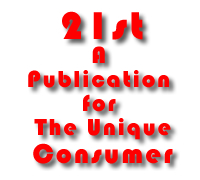
Apple MacOS X Leopard
Page 2
In a similar space vein, Leopard supports screen sharing on shared network computers, with easy switching. But apparently, all the networked computers must be running Leopard to facilitate this feature.
Another set of very cool features has to do with easy document viewing. On the freshened Leopard dock is a new icon for “Stacks”. When you click it, all the items already in a Dock folder appear as labeled thumbnails in a grid or fan format on the desktop. You can add stacks by dragging other folders to the Dock. Clicking on the thumbnails causes their associated apps to open them.
Thankfully, using fans for folders having large numbers of items will open in the Finder to avoid turning into an origami-viewing nightmare.
You will then discover two new buttons in the Finder that also let you scroll through items without opening their associated applications. With one Finder button, you get a small preview, and pressing the spacebar produces a larger or full screen preview. If it’s a multi-page doc, you can move forward or back.
The second new Finder button, called QuickLook also lets you rapidly preview multi-page items in large screen view. Again, clicking on any item opens up the app that controls it.
If you don’t have a scrollwheel mouse, now is the perfect excuse to buy one as you can use the wheel for quickly browsing through previews.
 Mail also gets a couple of competitor catch-ups. There is now a Note button for--you guessed it, making notes, as well as a To Do list button. Also new in Mail is a data detection feature that can turn dates in email messages into iCal events. Clicking on a date automatically enters it into iCal, as well as the associated who and where info if it’s listed in the message. Perfect for keeping track of Craig’s List assignations.
Mail also gets a couple of competitor catch-ups. There is now a Note button for--you guessed it, making notes, as well as a To Do list button. Also new in Mail is a data detection feature that can turn dates in email messages into iCal events. Clicking on a date automatically enters it into iCal, as well as the associated who and where info if it’s listed in the message. Perfect for keeping track of Craig’s List assignations.
The new iChat theater lets you show movies, photos or presentations in a video chat. Just start a session and drag the items you want to appear in the chat window. This is a very useful feature for professionals of all stripes as well as for showing videos of little junior gleefully destroying the toy truck grandpa sent him for his birthday.
Then there is the new iChat screen sharing that let’s you, as Apple states it, “take control of a buddy’s computer to show how to do something rather than just explain it,” like your new email pal in Nigeria transferring all your Quicken money to his Swiss account.
And if you develop lots of new texting friends while trying to get your kid’s college tuition back, the new Presence feature lets you simultaneously log into .Mac, Jabber, AIM or Google Talk accounts when logging into iChat. You can also now mobile text the perp on his panicked run to his bank with Leopard’s new SMS feature within iChat.
21st, The VXM Network, https://vxm.com