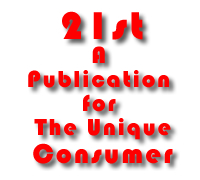
Apple MacOS X Leopard
Vale Becomes an Apple FLACk
Franco Vitaliano
So this excitable guy, after reading my RME audio card piece and my suggestion about using uncompressed WAV files for CD archival, got a bug up his butt and decided that me, and the rest of the world apparently, MUST! MUST! use FLAC instead of WAV. Otherwise, I am an idiot, my father was unknown, and I never use deodorant.
But after using Apple’s new Leopard MAC OS X, I now have a vague clue what it feels like to be a frothing fanatic. If you think MS Vista even remotely compares to this latest Apple OS offering turn in your iPod, dump the designer tags, and go back to listening to portable CD players in your completely clowned clothes.
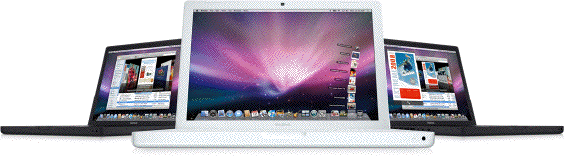
I used MS Vista in A DIY PC project. Vista was touted by Gates and company as the second coming. Instead, it turned out to be a Millenialist Munge. But Vista fulfilled one prophecy. At more than 300 shekels for the “Ultimate” divination it made Mr. Bill even wealthier.
It also made suffering PC souls like me even crazier, like when I changed a malfunctioning motherboard and Vista immediately cast me into the seventh circle of product key hell. Online penance wouldn’t do to re-register Vista.
I had to summon up a Kabala incantation of nine separate six-digit codes, and then make oral supplications to an Asian telemarketing deity to get my Vista copy working again.
Shortly after this beseeching ritual, I installed Leopard on my dual CPU PowerPC. This new Apple OS costs just 129 bucks. And no license key code is required. Got three Macs at home? Sure, you should do the right thing and buy three separate copies. But the wrathful hand of Jobs will not descend and smite you if you don’t.
Leopard is more than some pretty point upgrade, as Vista basically is when all is said and done. Leopard introduces a number of truly cool new features, plus some that are, well, why bother.
On the big plus side, Leopard at last catches up with the LINUX community by offering window workspaces, with support for four separate spaces. Put a spreadsheet in one, a text document in another, and quickly hide your porn from the spouse in yet another. You can cut and paste back and forth between spaces.
This multi-window Leopard utility has a quirk, though. If you open a new workspace window and want to start up, say, another Firefox session and you hit its icon on the dock you are snapped back to its original workspace. The only way to start a duplicate application session in another workspace (that I found, anyway) was to go into the applications folder, select the app, and start up another copy.
21st, The VXM Network, https://vxm.com