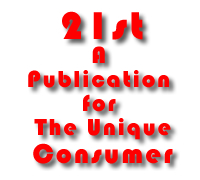
The Ultimate Digital Photography Review
Franco Vitaliano
ULEAD PHOTOIMPACT 10 vs. ADOBE PHOTOSHOP ELEMENTS 3, Page 2.
Another highly impressive feature is PhotoImpact 10's Contour Drawing option that transforms a true-color image into an illustration drawing by outlining the detected edges in the image into simple brush strokes. You can adjust the desired drawing effect using a variety of options.
The program also features an enhanced Smart Lasso and Extract Object command to isolate image elements and which can be used in conjunction with the Match Background Color command that blends a selected object with its background based on color similarity. However, this command only works on objects and base images with high color similarity.
The PhotoImpact 10 package also includes the company's excellent GIF Animator 5, as well as the oldie but still a goodie Cool 360 that produces huge panoramas by stitching together a series of shots. Four Alien Skin Eye Candy and several Splat filters are also included in the package.
Needless to say, this is a whole lot of good stuff for not very much money. PhotoImpact 10 is as much a paint box tool as it is an image editor and manager thanks to its various included programs and tools. Once you learn to find your way around all this stuff you can expect many hours of creative fun. And if you are a pro or semi-pro type there is enough in PhotoImpact 10 to satisfy many of your needs as well.
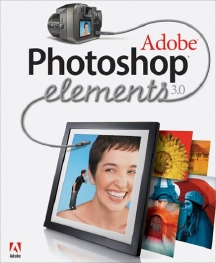
Moving on to Adobe's Photoshop Elements 3 for Windows and MacOS X, this new release finally brings much of the power of the company's high-end Photoshop to users in a beautifully integrated package. Seamless and slick are the two adjectives that immediately come to mind to describe this latest version of Photoshop Elements.
In version 3, Adobe has integrated within Elements the previously standalone Photoshop Album program, which now serves as the Organizer window when working in Elements. You use the Organizer window to create, edit and apply keywords and metadata on the fly to organize your files, then use your categories and data to quickly search out photos anywhere in your system. You can even view thumbnails and edit the metadata for non-photo documents like Adobe PDF files.
You can load into the Organizer window files from your camera, disc drive, folders and mobile phone camera. From this same window you then have a huge range of image management options. You can e-mail them, print them, order photos on-line, create a PDF slide show, make calendars, create special effects, create dynamic slide shows with captions, transitions, music, and narrations, upload them to a web sharing service, a Palm Pilot or a mobile phone, and even create a Video CD. It's a one-stop image management hub that categorizes, catalogues, and distributes your images.
From within the Organizer window there are two side-by-side buttons, Quick Fix and Standard Edit. Quick Fix does just that, including removing red eye. It also gives you the option of adjusting lighting, color and sharpness. You can also adjust the amount of fixing you want done automatically by using a slider. This easy fixer upper option does a great job.
But sometimes you want to do more, and this where the Standard Edit side of Elements 3 kicks in. Among its many other features are an excellent spot healing tool that removes blemishes and other flaws, like the big wart on your wife's nose. There is also a histogram feature available, and from within Standard Edit you can employ the more than 100 filters supplied in Elements 3. Within Standard Edit you also find the layers palette that handles bitmap, vector shape and text, including preset layer styles. When you choose the Standard Edit button, a tool palette suddenly appears and the top toolbar changes its options as you select from the various tools. The photo you are working on in Quick Fix also appears in Standard Edit and you can easily switch back and forth between the two editing modes.
ULead vs. Adobe Page 2 of 3
Page 1 2 3 4 5 6 7 8 9 10 11 12 13 14
21st, The VXM Network, https://vxm.com