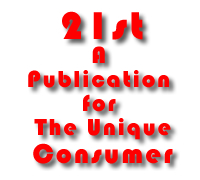
The Ultimate Digital Photography Review
Franco Vitaliano
SAMSUNG SYNCMASTER 173P, Page 2.
The 173P with its 0.264 pixel pitch is an excellent choice for doing razor sharp text work, and despite its 25ms response time, the 173P is also very good for many types of games. In some fast moving game situations some ghosting is evident, but it is minimal and after a while it isn't even noticed.
But what's truly remarkable about the 173P is the extreme viewing angle, which extends out 180 degrees to either side—Not so great if your boss is looking over your shoulder, but still great for you. The other extraordinary thing is the 173P's contrast ratio of 700:1, one of the highest available for monitors of these dimensions.
Color purity and uniformity across the screen were excellent. Nor were there any signs of pincushion or barrel distortion. Fine line moirA(C), which typically afflicts just CRTs, was completely absent. Moreover, color tint did not alter as you cranked up the brightness, and color balance was spot on. I also ran the 173P side by side with a 21" NEC MultiSync Pro and the Samsung came through with flying colors. You can use the 173P for demanding photo-editing tasks without suffering CRT envy.
This how-to DP article is also intended for Macintosh users, so it's legitimate to talk about how the Samsung 173P fits into an Apple desktop picture.

If you are trying to decide which display to buy with your new Apple G5, the Samsung 173P or an Apple flat panel, you should know that Apple discontinued its flat panel 17" Studio Display in June 2004 and now only sells its 20-inch, 23-inch and 30-inch Cinema Display series.
At $1,299, the low-end 20" Apple Cinema display costs more than twice as much the Samsung 173P, which can be found for as low as $560 on the street. The Apple Cinema specs also show that across the board these new flat panels suffer in comparison to the 173P when it comes to contrast ratio, with the Apple displays coming in at a meager 400:1 in contrast to the 173P's 700:1 ratio.
But the Apple Cinema response times are much quicker and clock in at an extremely fast 16 ms, much faster than the 173P's 25 ms. MacOS X gamers rejoice! Pixel pitch on all the new Apple displays is also better, at 0.258 vs. 0.264 for the 173P. Viewing angle for both panels is about the same, but at 170 degrees, Apple is 10 degrees off the 173P's high water mark.
Maximum resolution, even on the 20-inch Apple Cinema is also higher (1680 x 1050) than the 173P's 1280 x 1024, and the $3,299, 30-inch Apple Cinema HD model has an eye popping optimal resolution of 2560 x 1600. (1080P, the highest DTV resolution, requires 1920 x 1080 pixels.) On the other hand, the 173P offers dual video input capabilities and cross platform capability, whereas the Cinema Display is just for Apple products.
In the end, it's clearly a case where you pay your money and make your choice. But if all you want or need is a great 17" display and don't want to break the bank, then it's a no brainera^??hGo with a Samsung 173P for your Mac.
Finally, if you want some convenient desktop USB slots like Apple provided on its 17" Studio Display, go to Belkin and get one of its USB 1.1 switches, or a USB 2.0 hub that supports up to seven USB device connections. Belkin also sells powered USB extension cables and a huge number of other very useful computer peripheral products and accessories.
Samsung Page 2 of 3
Page 1 2 3 4 5 6 7 8 9 10 11 12 13 14
21st, The VXM Network, https://vxm.com