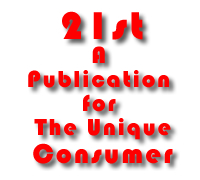
The Ultimate Digital Photography Review
Franco Vitaliano
ULEAD PHOTOIMPACT 10 vs. ADOBE PHOTOSHOP ELEMENTS 3, Page 3.
Photoshop Elements 3 has also now become a very sophisticated program. For in addition to new support for 16-bit images, there is a new Raw format option in Version 3 of Elements. Both of these new capabilities are high-end features found in the full-blown Photoshop product. Many modern digital cameras are capable of storing their photo data in an unprocessed "Raw' format that is the digital equivalent to the film camera negative. Previously you had to process this data into a format such as JPEG or TIFF before you could open it in Photoshop Elements 3.0. In effect, you were "printing" the negative and then editing the "print."
Storing pictures as Raw data has become one of the desired features in professional DSLR-Systems, as well as in some consumer targeted compact digital cameras. There is a website, raw-converter.com that covers every aspect of Raw-enabled photography in German and English, from manipulation tutorials to software to camera models. raw-converter.com has a large database that lets you search for software that can handle your camera's Raw data. A list of cameras that are capable of RAW-shooting is maintained on a regular basis as well. The Casio EX-P600 can also output Raw data according to the raw-converter.com database.
With Camera Raw in PhotoShop Elements 3, you take control of your photos at the "negative" Raw stage, which means having total command of the processing of the photo, for the maximum quality possible. Plus, your digital "negative" is preserved in its pristine original state, in case you choose to "print" it differently another time. Camera Raw knows quite a bit about your photo without being told, including the camera model, the ISO rating, shutter speed, f-stop and even the focal length of the lens that took the picture, all of which are displayed in the title bar.
Note that Photoshop raw format is NOT the same as camera raw format. Photoshop raw format is designed to accommodate images in undocumented formats, such as those used in scientific applications. Files already compressed in such formats as PICT and GIF cannot be opened in Photoshop raw format.
Lastly, Photoshop Elements 3 has several import options, including the ability to import images in PRINT Image Matching II format via a supplied plug-in. I saw a noticeable difference in terms of more accurate color and lighting, tonal balance, and more detail using PRINT Image Matching. Likewise, the PRINT Image Matching "Enhance" mode located in the Auto Correct option on the Epson PictureMate also produced more accurate looking photos, so the suggestion is to take advantage of it, or at the least try it out and see what results you get.
In practice, all the various elements in Elements 3 come together very smoothly, although the filters and layer slides could use some work on ease of use. Still, Photoshop Elements 3 is way ahead of ULead's PhotoImpact 10 in ease of use and integration. The latter requires using several different programs to do all the various tasks. But, there are some good features that PhotoImpact 10 has that Elements 3 doesn't have, for example, the ability to remove lens distortion, although this capability is available as a Photoshop plug-in for a price, e.g., DCE Tools for Photoshop, http://www.mediachance.com/plugins or from Richard Rosenman filters http://www.richardrosenman.com/photoshop.htm
PhotoShop Elements 3 also does not offer a feature like PhotoImpact 10's High Dynamic Range Engine for photo bracketing. Finally, Photoshop elements 3 does not have the wowie-zowie palette of special effects featured in PhotoImpact 10, like adding fireworks and lightning to your photos and turning these Spielberg wonders into animated gif's. On the other hand, the Ulead software does not feature support for Raw data, which is increasingly becoming an important feature in even mid-priced consumer cameras.
In the end, it's a matter of what you want: Professional quality photo editing and extraordinary ease of use (Photoshop Elements 3), or lots of gee-whiz fun features with solid photo editing capabilities but at the cost of a cumbersome and overly complex product design (PhotoImpact 10). My money comes down on Adobe Photoshop Elements 3.
ULead vs. Adobe Page 3 of 3
Page 1 2 3 4 5 6 7 8 9 10 11 12 13 14
21st, The VXM Network, https://vxm.com