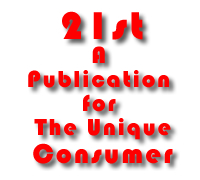
The Ultimate Digital Photography Review
Franco Vitaliano
EPSON PictureMate Photo Printer, Page 3
The PictureMate has three multipurpose slots located behind its silver front panel cover and collectively they accept CompactFlash I and II, Microdrive, SmartMedia, Sony Memory Stick, Secure Digital, MultiMediaCard, and xD-Picture storage media.

The PictureMate also sports USB and EXT/IF ports on its back for connecting external Zip, USB flash, or CD drives. In addition, the PictureMate can also be Bluetooth enabled (a $69 option) to allow wireless printing from Bluetooth enabled cameras or other devices like PDAs and picture phones. Lastly, hitting the PictureMate Save Photo button will backup your digital photos straight into an external storage device like a CD burner. You can save to and print from these external devices as well. If you still can't figure out how to get your photos in and out this versatile printer then pack up your camera and put it up on eBay.
Epson also offers its PhotoCenter web site http://photo.epson.com that gives you free photo sharing on the web. You can setup private or public folders to share your pictures. The maximum web storage is 100MB, enough for sharing about thirty high quality JPEG images.
About the only operational downside is that some drunken idiot might think the sleek PictureMate is a tiny boombox and try to jam a CD into it's print output slot. And oh, yeh, the PictureMate really needs to have an optional battery power pack for true portability, as well as a color LCD for previewing your photos. These two lacking features, plus not having much faster print speeds prevent the PictureMate from vaulting into photo printer perfection heaven.
Behind the scenes there is a lot of work that went into making your photos come out printed exactly as you intended and it deserves some mention. As with almost all other popular make DP cameras, the EX-P600's images include PRINT Image Matching II (P.I.M.) data like mode setting and other camera setup information. PRINT Image Matching-enabled digital cameras and printers work seamlessly together to produce the best possible prints. On the PictureMate, in its Auto Correct mode there is an additional "Enhance" option that utilizes the P.I.M. information saved with your digital photos to help ensure accurate image reproduction. If all this still fails to get things right, there is also "Fix" option in the PictureMate's Auto Correct mode that will, for example, lighten or darken a photo.
An entire DP sub-industry has sprung up around PRINT Image Matching. In addition to DP cameras, many camera phones and most popular imaging software programs, including those from Adobe, Newsoft, and Ulead, to name a few, support PRINT Image Matching. Any printer, such as the Epson PictureMate that supports PRINT Image Matching II reads this data and adjusts the printed image accordingly, so your images come out just the way you intended when you recorded them. Seiko Epson Corporation holds the copyright for PRINT Image Matching and PRINT Image Matching II. Epson publishes software developer kits (SDKs) for those who want to optimize their products with P.I.M., even including an SDK for the Sony Playstation 2. The SDKs are available at http://www.epsondevelopers.com/devtools.jsp
Per the FAQ at the PRINT Image Matching web site, with PRINT Image Matching technology, the digital camera manufacturer can set critical image specific parameters for printing, such as gamma level, color space, contrast, sharpness, brightness, saturation, shadow, highlight, and color balance, to ensure optimum results for each digital camera model. A user simply points and shoots in automatic mode or selects an image type like portrait, landscape, macro, scenery, or sport and snaps a picture. The PRINT Image Matching-enabled camera automatically tags the picture with the manufacturer's optimal image settings for that specific camera model and that specific image. Then, all of that print-specific information is automatically included as part of the Exif header in the JPEG file where it is read and utilized by a PRINT Image Matching-enabled printer. Very cool stuff"hand it's all invisible to the user.
The Epson PictureMate also is very cool. This innovative, excellent product easily lives up to its Personal Photo Lab billing. And who knows, with stem cell therapy looming on the horizon you might soon last as long as your PictureMate photos.
Epson Page 3 of 3
Page 1 2 3 4 5 6 7 8 9 10 11 12 13 14
21st, The VXM Network, https://vxm.com